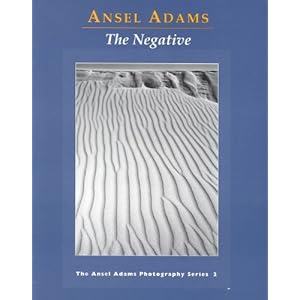Introduction
Continuing with a theme based around the urban landscape and city architecture in this assignment I have conducted a study of a bounded area attempting to describe the space through Black and White photography. That place is the Hofgarten located just to the North of Munich’s city centre. The Hofgarten was originally built in 1613 as a formal garden for the enjoyment of the monarchs of Bavaria, adjoining the royal palace; now a rather wonderful garden open to all people. On the Western edge is the central Munich law court a mix of new and old buildings, fronted by the Munich war memorial and with some parts of the building still scarred with shrapnel from the bombs that fell on the city during the 1940’s. West and North are a series of cloistered walkways containing shops, cafés and a very pleasant place to stroll escaping the heat of the summer. South is the palace, now a museum, housing a small Egyptian collection as well as the trappings of royalty.
The gardens are used by Munich’s residents for a variety of purposes; simply sitting and watching the world go by, playing Boules in the gravel, drinking at one of the café’s, or like me taking advantage of a marvellous location for taking photographs. There is always someone taking pictures, from professional wedding photographers using the backdrops for romantic shots of the newly wed to tourists snapping away at Europe’s past and present. For me it is the blend of old and new architecture coupled with the people occupying the space that continually pulls me back to this location.
The variety of structure and use yield a wide variety of subject matter to exploit in the exploration of a new medium, whilst the finite space provides limits. The Hofgarten contains strong structural elements and textures well suited to a Black and White treatment, but also people that periodically inhabit these structures. My goal in this set of 10 images is to describe the space photographically, primarily using shape and form but including a small narrative element. It is my intent to show what I have learned about the medium of Black and White photography and demonstrate the skills I have so far developed.
Although I have used a variety of techniques and lenses one setting remained constant throughout, I placed the camera in a mode that ensured that all live view or replayed images would be rendered as black and white. Of course the image captured was a 14 bit colour RAW and the in camera B&W image a simple JPG conversion. Most of the images were made with the camera mounted on a tripod using live view for composition. The fact that the live view display was thus Black and White greatly helped with the visualization of the photographs.
I have very deliberately cropped many of the images to improve framing. With Black and White I find that framing has much more influence on the impact of the image than with colour. I presume that this is because shape and form are so much more important, and a key form in the picture, perhaps the most important, is the frame edge. All processing is using Adobe Lightroom 3.
Finally I am including a screen grab from Google Earth showing the approximate location and orientation of the camera for each of the shots in the submission.
DPP3-1: “Old and New”
Canon EOS 5D2, 24mm TS-E
1/125s, f/11, ISO 100
Crop: Original (3 x 2)
Composition: My first photograph is a wide angle shot intended to provide a sense of the western border of the Hofgarten. I have framed this rather formal study to present a contrast between the new and old buildings in the park area. The people in the background add some scale, but I would rather they were not there; however, there was no interval without somebody in the frame. I could remove them digitally, but am avoiding this level of intervention in the picture at present.
Processing: I took care to ensure correct exposure, so no exposure compensation needed. I have increased contrast and accepted that some shadows are fully black. In the B&W conversion I have darkened the Orange channel to bring out the brick texture on the left and increased the Yellow channel to brighten the grass and vegetation in the foreground. I have not adjusted the Blue channel as I was comfortable with the sky tones.
DPP3-2: “Shadows”
Canon EOS 5D2, 24mm TS-E
1/180s, f/16, ISO 100
Crop: Freehand (1.76 x 1)
Composition: Moving to the centre of the court house and to the far right of the shooting position for the first photograph this is another wide angle shot intended to provide a sense of the place and the people within it. I was intrigued by the shadows of the flag poles behind me leading into the frame. I have deliberately chosen a strong perspective emphasizing the length of the building and the lines formed by the steps and elongated building.
Processing: With this photograph the key decision was how to crop the image. When I took the photograph there was no possibility to include the top of the court house without making the people in the frame too small and losing the strong horizontal perspective. I have thus cropped even tighter to emphasize the horizontal structure in the photograph. This does leave the building cut off, hopefully this adds some tension, or maybe it is distracting. The low sun created strong contrast so little adjustment was needed. In the B&W conversion I have slightly lowered the Orange channel to add texture to the stone. I have greatly lowered the Blue channel, to darken the sky and create contrast with the brightly reflecting steel and glass.
DPP3-3: “Watching You"
Canon EOS 5D2, 70-200mm f/4
200mm, 1/250s, f/11, ISO 100
Crop: Square
Composition: One of the qualities of B&W I wanted to explore was structure and the careful capture of details in the court house. I shot this just as the Sun was passing around the building, noticing the shadow of the surveillance camera.
Processing: This photograph called for a Square crop, eliminating any unnecessary detail from the frame. I suspect my liking for Square or 8x10 crops in B&W may reflect the heritage of medium format images I have been studying in my reading plan. I have pushed the contrast up by increasing the Blacks slider and the Contrast/Clarity. Colour wise I have pushed the Orange channel a little to lighten the stone.
DPP3-4: “Our Fallen”
Canon EOS 5D2, 24mm TS-E
1/90s, f/16, ISO 100
Crop: Freehand (1.78 x 1)
Composition: This is the Munich memorial to Germanys war dead, “Unseren Gefallenen” – Our fallen, a massive slab of stone covering a recessed space in which lies the statue of a dead soldier. With this photograph I wanted to convey the solemnity of the subject, with a very simple and direct composition. Black and White proved ideal for this subject. I could not frame to lose the trees, but in retrospect (as Clive pointed out), the stains on the stone seem to merge the trees into the monument.
Processing: This was a very difficult image to frame and camera positioning was crucial, trying to get the focal plane parallel to the subject. I was still slightly out and it required significant work with perspective adjustments to bring the image parallel. The strong shape immediately reveals any misalignment. I have strongly increased the Blacks to render the space under the slab completely black to add to the presence of the image. There is one flash of light that one could argue might be cloned out.
DPP3-5: “Arches”
Canon EOS 5D2, 24mm TS-E
1/15s, f/22, ISO 100
Crop: 8 x 10
Composition: Returning again to a theme of repetition this image shows the light and shadow created within the cloisters bounding the Hofgarten’s northern side. A couple walk in the vanishing point, would like them to have been larger, but everyone very politely moved out of my line of sight when using the camera.
Processing: In cropping this photo to 8x10 I have eliminated an area of blown out highlights on the left of the image that resulted in underexposure elsewhere. I have thus increased the exposure by nearly 1eV and added in fill/recovery to relieve some remaining detail loss. In the B&W conversion I have pulled the Blue channel down to darken the shadows and remove some of the glare. I have selectively brightened the figures in the background.
DPP3-6: “Tree”
Canon EOS 5D2, 70-200mm f/4
180mm, 1/500s, f/4, ISO 100
Crop: 8 x 10
Composition: Within the gardens making up the Hofgarten are a number of very carefully shaped trees, which in absence of foliage reveal the twisted internal structure of the branches. I have chosen a very simple framing, using a wide aperture to separate the tree from the background. I chose a tree that had a relatively simple background formed by trees rather than buildings.
Processing: This is the most heavily processed image in the set. After cropping to 8x10, I have added a vignette to further emphasize the round shape of the tree. I have adjusted the tone curve to darken the background, but it is in the B&W conversion where the biggest adjustments were made. I have pulled the Blue, Aqua and Purple channels very low to darken the background whilst increasing the Yellow and Orange to brighten the sunlit tree. I also considered duo toning this image, but early on elected to stick to pure B&W for this set of images.
DPP3-7: “Finally some Sun”
Canon EOS 5D2, 70-200mm f/4
135mm, 1/2000s, f/5.6, ISO 400
Crop: As Shot (3 x 2)
Composition: I visited the Hofgarten several times for this set, but on this day the sun was shining for the first time in a long while; this composition seemed to capture the essence of enjoying the winter sun. It also captures the strong structure of one of the many different walkways in the Hofgarten. This was something of a grab shot and using a longish lens with no stabilization I had dialled in very safe exposure settings, I think this could have used a little more depth of field.
Processing: Once again the low Sun has delivered strong contrast, so only limited adjustments needed. In the conversion I have used the default plus a lowering of the Orange channel to darken the brick work. This caused a problem by darkening the ladies face too much. I fixed this by painting on a small mask and increasing the exposure to lighten her skin once more.
DPP3-8: “Perched”
Canon EOS 5D2, 70-300mm f/4-5.6L
300mm, 1/180s, f/11, ISO 100
Crop: Square
Composition: Taken with a Tripod I framed this with a square crop in mind as I shot. I have used a narrow aperture to retain some detail in the background, but enough blur to create a sense of depth. I have positioned the reader at the junction of the top and right thirds. I produced a number of geometric studies, this is the only one with a person in i. She adds some context to the image, illustrating another use of the space.
Processing: The strong reflection from the stone caused underexposure of the shadows and required a jump in exposure of 0.78eV and some fill light to provide detail in the clothing of the seated figure. The colour conversion saw reduction in the red channel to darken the roof line in the top left of the image, and an increase in the Blue channel to lighten the background.
Canon EOS 5D2, 70-300mm f/4-5.6L
200mm, 1/180s, f/4.5, ISO 200
Crop: As Shot (3 x 2)
Composition: The Hofgarten is surrounded on all sides by tree lined avenues, popular for talking a Sunday walk. On this day the damp ground was steaming a little in the sun, creating a hazy effect in the air. I took many similar photographs varying position, focal length, and the inclusion of the people. In this one I placed my camera on a tripod and waited until the people heading in each direction were roughly adjacent and so in focus.
Processing: This was difficult to process; small adjustments to contrast could wipe out the detail in the trees above the walking figures. I have opted with a 0.5eV increase in exposure and small increase in Blacks. The B&W conversion was more aggressive, with substantial lowering of the Blue and Aqua channels to add contrast in the background. This was a tough image to decide upon the way I wanted it to be.
DPP3-10 “Throw the Damn Ball”
Canon EOS 5D2, 70-300mm f/4-5.6L
300mm, 1/180s, f/5.6, ISO 400
Crop: As Shot (3 x 2)
Composition: A grab shot and unashamedly sentimental photograph, but very much in keeping with the area and its use. The dog was simply fed up, watching his owner playing Boules, but not throwing his ball anywhere. The composition includes many aspects of the Hofgarten, bicycles piled up near a covered fountain, with a blurry figure in the background enjoying the spring air.
Processing: Due to the very quick shot this was a messy image, needing rotation and cropping to bring the composition to a balanced structure. The higher ISO also needed some noise reduction and more sharpening than usual. This has created a rather grained look, however this seems acceptable in Black and White. I have pushed the Orange and Yellow channels up to brighten the foreground, especially the dog, whilst reducing the Blue channel to remove some strong specular reflections on the Bike.